18 lines
256 KiB
Markdown
18 lines
256 KiB
Markdown
# How to Connect Your Backend to Vercel with PostHog and Google Analytics
|
|
|
|
In this tutorial, we will guide you through the process of connecting your backend to a Vercel instance, integrating PostHog for product analytics, and setting up Google Analytics. These steps are crucial for tracking user interactions and gaining insights into your application's performance.
|
|
|
|
[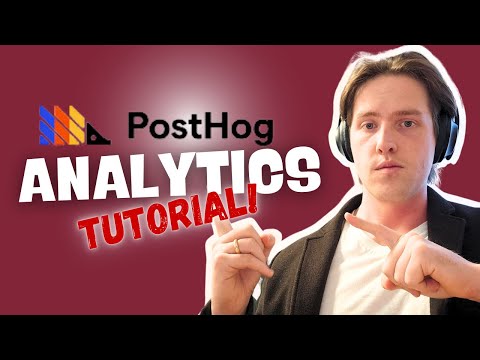](https://youtu.be/20-sBCbvEEA)
|
|
|
|
## Setting Up PostHog
|
|
|
|
First, we need to set up PostHog, which is a powerful product analytics tool.
|
|
|
|
1. **Navigate to PostHog**: Go to [posthog.com](https://posthog.com) and click on "Get Started".
|
|

|
|
|
|
2. **Create an Account**: Use a temporary email to create an account. This is useful if you do not plan to keep the account permanently.
|
|

|
|
|
|
3. **Verify Email Address**: PostHog will send a verification email. Click the link in the email to verify your address.
|
|
 |