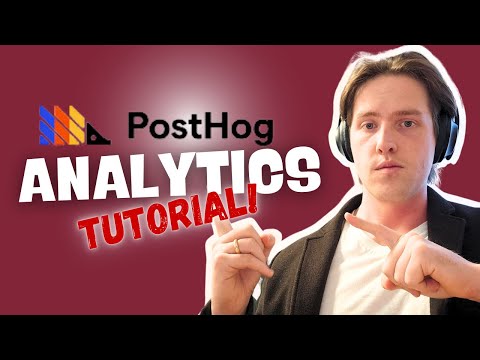forked from mrwyndham/fastpocket
256 KiB
256 KiB
How to Connect Your Backend to Vercel with PostHog and Google Analytics
In this tutorial, we will guide you through the process of connecting your backend to a Vercel instance, integrating PostHog for product analytics, and setting up Google Analytics. These steps are crucial for tracking user interactions and gaining insights into your application's performance.
Setting Up PostHog
First, we need to set up PostHog, which is a powerful product analytics tool.
-
Navigate to PostHog: Go to posthog.com and click on "Get Started".
-
Create an Account: Use a temporary email to create an account. This is useful if you do not plan to keep the account permanently.
-
Verify Email Address: PostHog will send a verification email. Click the link in the email to verify your address.