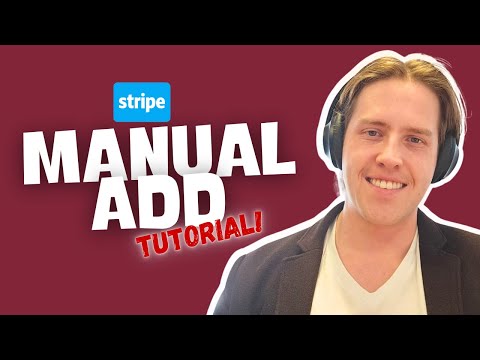forked from mrwyndham/fastpocket
256 KiB
256 KiB
How to Manually Add a One-Time Payment Product
In this guide, we will walk you through the process of manually adding a one-time payment product. This is particularly useful for situations where you don't want to automate payments. Follow these steps to create and verify your product.
Creating a One-Time Payment Product
First, navigate to the product creation section in your platform. Here, we will manually add a new product.
- Enter Product Name: Start by naming your product. In this example, we will call it "Launch Offer".
- Set Payment Type: Specify that this product is a one-time payment, which will be used to get started with the service.